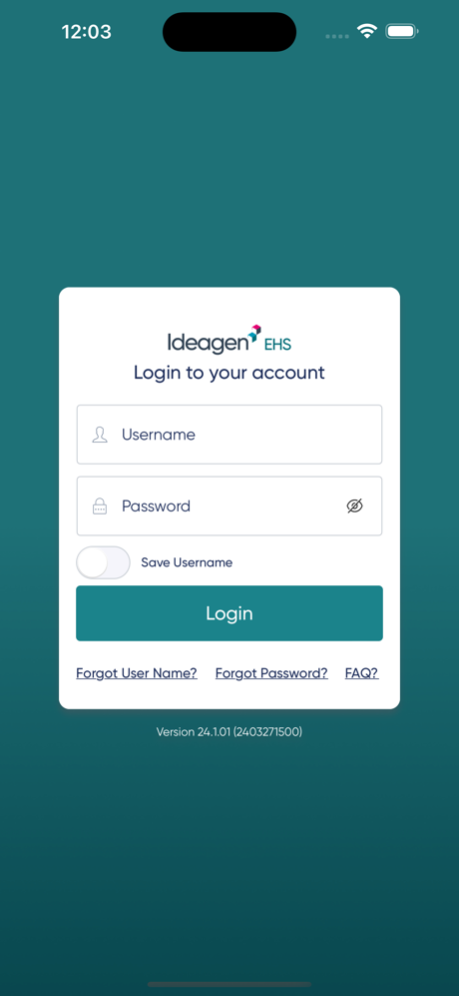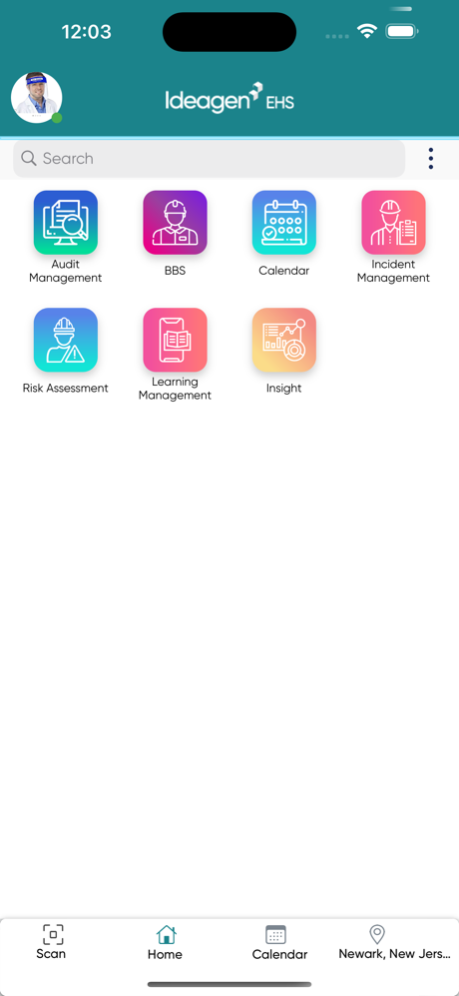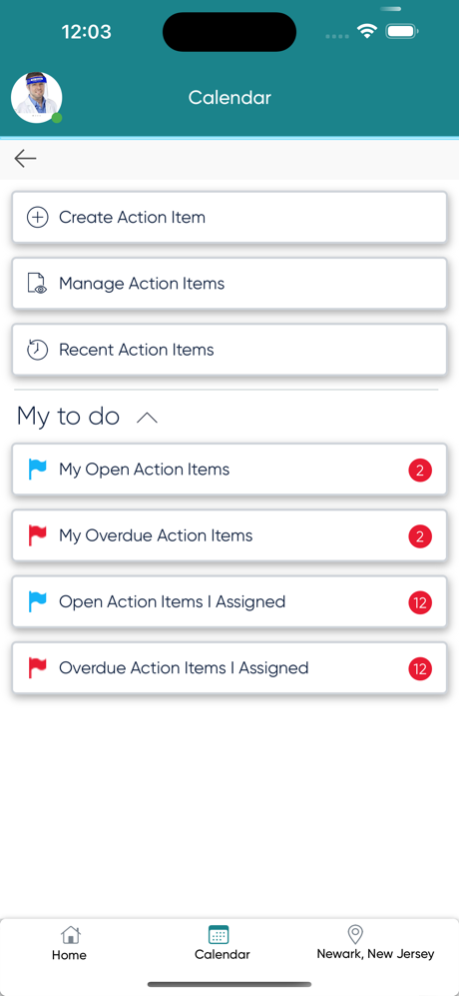Ideagen EHS 24.1.01
Continue to app
Free Version
Publisher Description
Ideagen EHS (formerly known as ProcessMAP Mobile) is a comprehensive environmental, health and safety management app. With this app, you can effortlessly report workplace incidents and near misses, conduct audits, perform inspections, record observations, create & manage CAPAs and much more from the convenience of your mobile device.
Benefits:
· Enhance Employee Engagement: Empower employees to participate in safety initiatives through near miss and incident reporting, behavior-based observations and learning programs
· Improve Workplace Safety: Identify and address hazards proactively to prevent accidents and injuries
· Increase Efficiency: Streamline EHS management processes, saving time and resources for your organization
· Ensure Compliance: Simplify compliance with EHS regulations and standards, reducing the risk of fines and penalties
Key Features:
· Intuitive and user-friendly interface for ease of use
· Offline support enables working without an internet connection
· Picture annotation feature for enhanced visual communication
· Image compression functionality for efficient data handling
· QR code scanning tool for quick information retrieval
· Multilingual for global accessibility
· Push notifications keep you informed in real-time
· Signature capture for accountability and validation
· Voice-to-text functionality for convenient data input
· Face ID and Touch ID login options for enhanced security and convenience
· On-device data encryption and Single Sign-On (SSO) for enhanced security
Device Minimum Requirement:
-----------------------
iOS : 12
RAM: 6 GB
Apr 14, 2024
Version 24.1.01
-Bug Fixes and Improvements
About Ideagen EHS
Ideagen EHS is a free app for iOS published in the Office Suites & Tools list of apps, part of Business.
The company that develops Ideagen EHS is Ideagen Limited. The latest version released by its developer is 24.1.01.
To install Ideagen EHS on your iOS device, just click the green Continue To App button above to start the installation process. The app is listed on our website since 2024-04-14 and was downloaded 0 times. We have already checked if the download link is safe, however for your own protection we recommend that you scan the downloaded app with your antivirus. Your antivirus may detect the Ideagen EHS as malware if the download link is broken.
How to install Ideagen EHS on your iOS device:
- Click on the Continue To App button on our website. This will redirect you to the App Store.
- Once the Ideagen EHS is shown in the iTunes listing of your iOS device, you can start its download and installation. Tap on the GET button to the right of the app to start downloading it.
- If you are not logged-in the iOS appstore app, you'll be prompted for your your Apple ID and/or password.
- After Ideagen EHS is downloaded, you'll see an INSTALL button to the right. Tap on it to start the actual installation of the iOS app.
- Once installation is finished you can tap on the OPEN button to start it. Its icon will also be added to your device home screen.